对话接口
FastGPT OpenAPI 对话接口
如何获取 AppId link
可在应用详情的路径里获取 AppId。
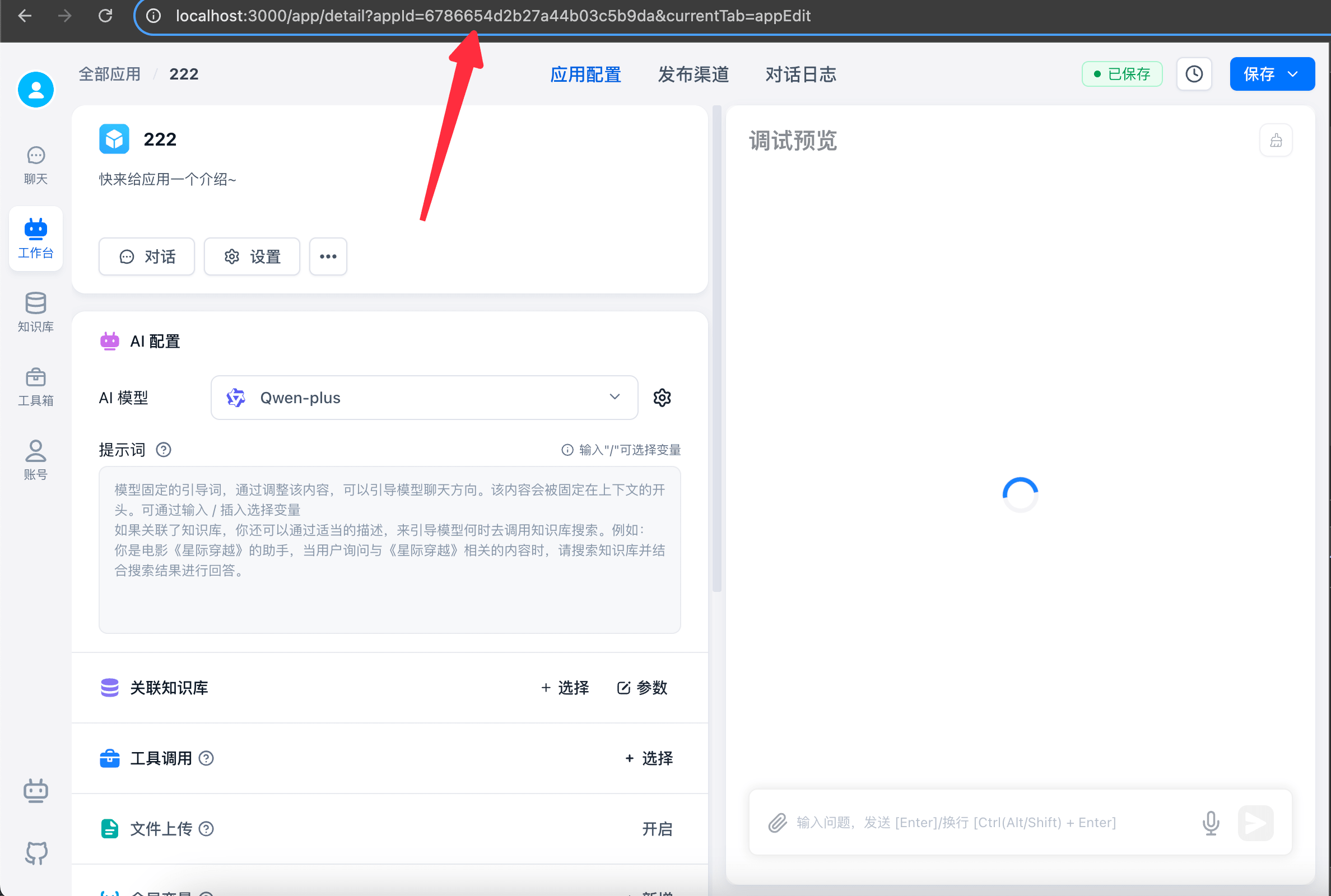
发起对话 link
🤖
- 该接口的 API Key 需使用
应用特定的 key,否则会报错。
有些包调用时,
BaseUrl需要添加v1路径,有些不需要,如果出现404情况,可补充v1重试。
请求简易应用和工作流 link
v1对话接口兼容GPT的接口!如果你的项目使用的是标准的GPT官方接口,可以直接通过修改BaseUrl和 Authorization来访问 FastGpt 应用,不过需要注意下面几个规则:
🤖
传入的
model,temperature等参数字段均无效,这些字段由编排决定,不会根据 API 参数改变。不会返回实际消耗
Token值,如果需要,可以设置detail=true,并手动计算responseData里的tokens值。
请求 link
curl --location --request POST 'http://localhost:3000/api/v1/chat/completions' \
--header 'Authorization: Bearer fastgpt-xxxxxx' \
--header 'Content-Type: application/json' \
--data-raw '{
"chatId": "my_chatId",
"stream": false,
"detail": false,
"responseChatItemId": "my_responseChatItemId",
"variables": {
"uid": "asdfadsfasfd2323",
"name": "张三"
},
"messages": [
{
"role": "user",
"content": "导演是谁"
}
]
}'
- 仅
messages有部分区别,其他参数一致。 - 目前不支持上传文件,需上传到自己的对象存储中,获取对应的文件链接。
curl --location --request POST 'http://localhost:3000/api/v1/chat/completions' \
--header 'Authorization: Bearer fastgpt-xxxxxx' \
--header 'Content-Type: application/json' \
--data-raw '{
"chatId": "abcd",
"stream": false,
"messages": [
{
"role": "user",
"content": [
{
"type": "text",
"text": "导演是谁"
},
{
"type": "image_url",
"image_url": {
"url": "图片链接"
}
},
{
"type": "file_url",
"name": "文件名",
"url": "文档链接,支持 txt md html word pdf ppt csv excel"
}
]
}
]
}'
- headers.Authorization: Bearer {{apikey}}
- chatId: string | undefined 。
- 为
undefined时(不传入),不使用 FastGpt 提供的上下文功能,完全通过传入的 messages 构建上下文。 - 为
非空字符串时,意味着使用 chatId 进行对话,自动从 FastGpt 数据库取历史记录,并使用 messages 数组最后一个内容作为用户问题,其余 message 会被忽略。请自行确保 chatId 唯一,长度小于250,通常可以是自己系统的对话框ID。
- 为
- messages: 结构与 GPT接口 chat模式一致。
- responseChatItemId: string | undefined 。如果传入,则会将该值作为本次对话的响应消息的 ID,FastGPT 会自动将该 ID 存入数据库。请确保,在当前
chatId下,responseChatItemId是唯一的。 - detail: 是否返回中间值(模块状态,响应的完整结果等),
stream模式下会通过event进行区分,非stream模式结果保存在responseData中。 - variables: 模块变量,一个对象,会替换模块中,输入框内容里的
{{key}}
{
"id": "adsfasf",
"model": "",
"usage": {
"prompt_tokens": 1,
"completion_tokens": 1,
"total_tokens": 1
},
"choices": [
{
"message": {
"role": "assistant",
"content": "电影《铃芽之旅》的导演是新海诚。"
},
"finish_reason": "stop",
"index": 0
}
]
}
data: {"id":"","object":"","created":0,"choices":[{"delta":{"content":""},"index":0,"finish_reason":null}]}
data: {"id":"","object":"","created":0,"choices":[{"delta":{"content":"电"},"index":0,"finish_reason":null}]}
data: {"id":"","object":"","created":0,"choices":[{"delta":{"content":"影"},"index":0,"finish_reason":null}]}
data: {"id":"","object":"","created":0,"choices":[{"delta":{"content":"《"},"index":0,"finish_reason":null}]}
{
"responseData": [ // 不同模块的响应值, 不同版本具体值可能有差异,可先 log 自行查看最新值。
{
"moduleName": "Dataset Search",
"price": 1.2000000000000002,
"model": "Embedding-2",
"tokens": 6,
"similarity": 0.61,
"limit": 3
},
{
"moduleName": "AI Chat",
"price": 454.5,
"model": "FastAI-4k",
"tokens": 303,
"question": "导演是谁",
"answer": "电影《铃芽之旅》的导演是新海诚。",
"maxToken": 2050,
"quoteList": [
{
"dataset_id": "646627f4f7b896cfd8910e38",
"id": "8099",
"q": "本作的主人公是谁?",
"a": "本作的主人公是名叫铃芽的少女。",
"source": "手动修改"
},
{
"dataset_id": "646627f4f7b896cfd8910e38",
"id": "8686",
"q": "电影《铃芽之旅》男主角是谁?",
"a": "电影《铃芽之旅》男主角是宗像草太,由松村北斗配音。",
"source": ""
},
{
"dataset_id": "646627f4f7b896cfd8910e38",
"id": "19339",
"q": "电影《铃芽之旅》的导演是谁?22",
"a": "电影《铃芽之旅》的导演是新海诚。",
"source": "手动修改"
}
],
"completeMessages": [
{
"obj": "System",
"value": "下面是知识库内容:\n1. [本作的主人公是谁?\n本作的主人公是名叫铃芽的少女。]\n2. [电影《铃芽之旅》男主角是谁?\n电影《铃芽之旅》男主角是宗像草太,由松村北斗配音。]\n3. [电影《铃芽之旅》的导演是谁?22\n电影《铃芽之旅》的导演是新海诚。]\n"
},
{
"obj": "System",
"value": "1.请记住,你的身份是百度的下一代知识增强语言模型,能够完全根据知识库提供的内容回答问题。\n\n2. 你忘记了关于电影《铃芽之旅》以外的内容。"
},
{
"obj": "System",
"value": "你仅回答关于电影《玲芽之旅》的问题,其余问题直接回复: 我不清楚。"
},
{
"obj": "Human",
"value": "导演是谁"
},
{
"obj": "AI",
"value": "电影《铃芽之旅》的导演是新海诚。"
}
]
}
],
"id": "",
"model": "",
"usage": {
"prompt_tokens": 1,
"completion_tokens": 1,
"total_tokens": 1
},
"choices": [
{
"message": {
"role": "assistant",
"content": "电影《铃芽之旅》的导演是新海诚。"
},
"finish_reason": "stop",
"index": 0
}
]
}
event: flowNodeStatus
data: {"status":"running","name":"知识库搜索"}
event: flowNodeStatus
data: {"status":"running","name":"AI 对话"}
event: answer
data: {"id":"","object":"","created":0,"model":"","choices":[{"delta":{"content":"电影"},"index":0,"finish_reason":null}]}
event: answer
data: {"id":"","object":"","created":0,"model":"","choices":[{"delta":{"content":"《铃"},"index":0,"finish_reason":null}]}
event: answer
data: {"id":"","object":"","created":0,"model":"","choices":[{"delta":{"content":"芽之旅》"},"index":0,"finish_reason":null}]}
event: answer
data: {"id":"","object":"","created":0,"model":"","choices":[{"delta":{"content":"的导演是新"},"index":0,"finish_reason":null}]}
event: answer
data: {"id":"","object":"","created":0,"model":"","choices":[{"delta":{"content":"海诚。"},"index":0,"finish_reason":null}]}
event: answer
data: {"id":"","object":"","created":0,"model":"","choices":[{"delta":{},"index":0,"finish_reason":"stop"}]}
event: answer
data: [DONE]
event: flowResponses
data: [{"moduleName":"知识库搜索","moduleType":"datasetSearchNode","runningTime":1.78},{"question":"导演是谁","quoteList":[{"id":"654f2e49b64caef1d9431e8b","q":"电影《铃芽之旅》的导演是谁?","a":"电影《铃芽之旅》的导演是新海诚!","indexes":[{"type":"qa","dataId":"3515487","text":"电影《铃芽之旅》的导演是谁?","_id":"654f2e49b64caef1d9431e8c","defaultIndex":true}],"datasetId":"646627f4f7b896cfd8910e38","collectionId":"653279b16cd42ab509e766e8","sourceName":"data (81).csv","sourceId":"64fd3b6423aa1307b65896f6","score":0.8935586214065552},{"id":"6552e14c50f4a2a8e632af11","q":"导演是谁?","a":"电影《铃芽之旅》的导演是新海诚。","indexes":[{"defaultIndex":true,"type":"qa","dataId":"3644565","text":"导演是谁?\n电影《铃芽之旅》的导演是新海诚。","_id":"6552e14dde5cc7ba3954e417"}],"datasetId":"646627f4f7b896cfd8910e38","collectionId":"653279b16cd42ab509e766e8","sourceName":"data (81).csv","sourceId":"64fd3b6423aa1307b65896f6","score":0.8890955448150635},{"id":"654f34a0b64caef1d946337e","q":"本作的主人公是谁?","a":"本作的主人公是名叫铃芽的少女。","indexes":[{"type":"qa","dataId":"3515541","text":"本作的主人公是谁?","_id":"654f34a0b64caef1d946337f","defaultIndex":true}],"datasetId":"646627f4f7b896cfd8910e38","collectionId":"653279b16cd42ab509e766e8","sourceName":"data (81).csv","sourceId":"64fd3b6423aa1307b65896f6","score":0.8738770484924316},{"id":"654f3002b64caef1d944207a","q":"电影《铃芽之旅》男主角是谁?","a":"电影《铃芽之旅》男主角是宗像草太,由松村北斗配音。","indexes":[{"type":"qa","dataId":"3515538","text":"电影《铃芽之旅》男主角是谁?","_id":"654f3002b64caef1d944207b","defaultIndex":true}],"datasetId":"646627f4f7b896cfd8910e38","collectionId":"653279b16cd42ab509e766e8","sourceName":"data (81).csv","sourceId":"64fd3b6423aa1307b65896f6","score":0.8607980012893677},{"id":"654f2fc8b64caef1d943fd46","q":"电影《铃芽之旅》的编剧是谁?","a":"新海诚是本片的编剧。","indexes":[{"defaultIndex":true,"type":"qa","dataId":"3515550","text":"电影《铃芽之旅》的编剧是谁?22","_id":"654f2fc8b64caef1d943fd47"}],"datasetId":"646627f4f7b896cfd8910e38","collectionId":"653279b16cd42ab509e766e8","sourceName":"data (81).csv","sourceId":"64fd3b6423aa1307b65896f6","score":0.8468944430351257}],"moduleName":"AI 对话","moduleType":"chatNode","runningTime":1.86}]
event取值:
- answer: 返回给客户端的文本(最终会算作回答)
- fastAnswer: 指定回复返回给客户端的文本(最终会算作回答)
- toolCall: 执行工具
- toolParams: 工具参数
- toolResponse: 工具返回
- flowNodeStatus: 运行到的节点状态
- flowResponses: 节点完整响应
- updateVariables: 更新变量
- error: 报错
交互节点响应 link
如果工作流中包含交互节点,依然是调用该 API 接口,需要设置detail=true,并可以从event=interactive的数据中获取交互节点的配置信息。如果是stream=false,则可以从 choice 中获取type=interactive的元素,获取交互节点的选择信息。
当你调用一个带交互节点的工作流时,如果工作流遇到了交互节点,那么会直接返回,你可以得到下面的信息:
{
"interactive": {
"type": "userSelect",
"params": {
"description": "测试",
"userSelectOptions": [
{
"value": "Confirm",
"key": "option1"
},
{
"value": "Cancel",
"key": "option2"
}
]
}
}
}
{
"interactive": {
"type": "userInput",
"params": {
"description": "测试",
"inputForm": [
{
"type": "input",
"key": "测试 1",
"label": "测试 1",
"description": "",
"value": "",
"defaultValue": "",
"valueType": "string",
"required": false,
"list": [
{
"label": "",
"value": ""
}
]
},
{
"type": "numberInput",
"key": "测试 2",
"label": "测试 2",
"description": "",
"value": "",
"defaultValue": "",
"valueType": "number",
"required": false,
"list": [
{
"label": "",
"value": ""
}
]
}
]
}
}
}
交互节点继续运行 link
紧接着上一节,当你接收到交互节点信息后,可以根据这些数据进行 UI 渲染,引导用户输入或选择相关信息。然后需要再次发起对话,来继续工作流。调用的接口与仍是该接口,你需要按以下格式来发起请求:
对于用户选择,你只需要直接传递一个选择的结果给 messages 即可。
curl --location --request POST 'https://api.fastgpt.in/api/v1/chat/completions' \
--header 'Authorization: Bearer fastgpt-xxx' \
--header 'Content-Type: application/json' \
--data-raw '{
"stream": true,
"detail": true,
"chatId":"22222231",
"messages": [
{
"role": "user",
"content": "Confirm"
}
]
}'
表单输入稍微麻烦一点,需要将输入的内容,以对象形式并序列化成字符串,作为messages的值。对象的 key 对应表单的 key,value 为用户输入的值。务必确保chatId是一致的。
curl --location --request POST 'https://api.fastgpt.in/api/v1/chat/completions' \
--header 'Authorization: Bearer fastgpt-xxxx' \
--header 'Content-Type: application/json' \
--data-raw '{
"stream": true,
"detail": true,
"chatId":"22231",
"messages": [
{
"role": "user",
"content": "{\"测试 1\":\"这是输入框的内容\",\"测试 2\":666}"
}
]
}'
请求插件 link
插件的接口与对话接口一致,仅请求参数略有区别,有以下规定:
- 调用插件类型的应用时,接口默认为
detail模式。 - 无需传入
chatId,因为插件只能运行一轮。 - 无需传入
messages。 - 通过传递
variables来代表插件的输入。 - 通过获取
pluginData来获取插件输出。
请求示例 link
curl --location --request POST 'http://localhost:3000/api/v1/chat/completions' \
--header 'Authorization: Bearer test-xxxxx' \
--header 'Content-Type: application/json' \
--data-raw '{
"stream": false,
"chatId": "test",
"variables": {
"query":"你好" # 我的插件输入有一个参数,变量名叫 query
}
}'
响应示例 link
- 插件的输出可以通过查找
responseData中,moduleType=pluginOutput的元素,其pluginOutput是插件的输出。 - 流输出,仍可以通过
choices进行获取。
{
"responseData": [
{
"nodeId": "fdDgXQ6SYn8v",
"moduleName": "AI 对话",
"moduleType": "chatNode",
"totalPoints": 0.685,
"model": "FastAI-3.5",
"tokens": 685,
"query": "你好",
"maxToken": 2000,
"historyPreview": [
{
"obj": "Human",
"value": "你好"
},
{
"obj": "AI",
"value": "你好!有什么可以帮助你的吗?欢迎向我提问。"
}
],
"contextTotalLen": 14,
"runningTime": 1.73
},
{
"nodeId": "pluginOutput",
"moduleName": "插件输出",
"moduleType": "pluginOutput",
"totalPoints": 0,
"pluginOutput": {
"result": "你好!有什么可以帮助你的吗?欢迎向我提问。"
},
"runningTime": 0
}
],
"newVariables": {
"query": "你好"
},
"id": "safsafsa",
"model": "",
"usage": {
"prompt_tokens": 1,
"completion_tokens": 1,
"total_tokens": 1
},
"choices": [
{
"message": {
"role": "assistant",
"content": "你好!有什么可以帮助你的吗?欢迎向我提问。"
},
"finish_reason": "stop",
"index": 0
}
]
}
- 插件的输出可以通过获取
event=flowResponses中的字符串,并将其反序列化后得到一个数组。同样的,查找moduleType=pluginOutput的元素,其pluginOutput是插件的输出。 - 流输出,仍和对话接口一样获取。
event: flowNodeStatus
data: {"status":"running","name":"AI 对话"}
event: answer
data: {"id":"","object":"","created":0,"model":"","choices":[{"delta":{"role":"assistant","content":""},"index":0,"finish_reason":null}]}
event: answer
data: {"id":"","object":"","created":0,"model":"","choices":[{"delta":{"role":"assistant","content":"你"},"index":0,"finish_reason":null}]}
event: answer
data: {"id":"","object":"","created":0,"model":"","choices":[{"delta":{"role":"assistant","content":"好"},"index":0,"finish_reason":null}]}
event: answer
data: {"id":"","object":"","created":0,"model":"","choices":[{"delta":{"role":"assistant","content":"!"},"index":0,"finish_reason":null}]}
event: answer
data: {"id":"","object":"","created":0,"model":"","choices":[{"delta":{"role":"assistant","content":"有"},"index":0,"finish_reason":null}]}
event: answer
data: {"id":"","object":"","created":0,"model":"","choices":[{"delta":{"role":"assistant","content":"什"},"index":0,"finish_reason":null}]}
event: answer
data: {"id":"","object":"","created":0,"model":"","choices":[{"delta":{"role":"assistant","content":"么"},"index":0,"finish_reason":null}]}
event: answer
data: {"id":"","object":"","created":0,"model":"","choices":[{"delta":{"role":"assistant","content":"可以"},"index":0,"finish_reason":null}]}
event: answer
data: {"id":"","object":"","created":0,"model":"","choices":[{"delta":{"role":"assistant","content":"帮"},"index":0,"finish_reason":null}]}
event: answer
data: {"id":"","object":"","created":0,"model":"","choices":[{"delta":{"role":"assistant","content":"助"},"index":0,"finish_reason":null}]}
event: answer
data: {"id":"","object":"","created":0,"model":"","choices":[{"delta":{"role":"assistant","content":"你"},"index":0,"finish_reason":null}]}
event: answer
data: {"id":"","object":"","created":0,"model":"","choices":[{"delta":{"role":"assistant","content":"的"},"index":0,"finish_reason":null}]}
event: answer
data: {"id":"","object":"","created":0,"model":"","choices":[{"delta":{"role":"assistant","content":"吗"},"index":0,"finish_reason":null}]}
event: answer
data: {"id":"","object":"","created":0,"model":"","choices":[{"delta":{"role":"assistant","content":"?"},"index":0,"finish_reason":null}]}
event: answer
data: {"id":"","object":"","created":0,"model":"","choices":[{"delta":{"role":"assistant","content":""},"index":0,"finish_reason":null}]}
event: answer
data: {"id":"","object":"","created":0,"model":"","choices":[{"delta":{},"index":0,"finish_reason":"stop"}]}
event: answer
data: [DONE]
event: flowResponses
data: [{"nodeId":"fdDgXQ6SYn8v","moduleName":"AI 对话","moduleType":"chatNode","totalPoints":0.033,"model":"FastAI-3.5","tokens":33,"query":"你好","maxToken":2000,"historyPreview":[{"obj":"Human","value":"你好"},{"obj":"AI","value":"你好!有什么可以帮助你的吗?"}],"contextTotalLen":2,"runningTime":1.42},{"nodeId":"pluginOutput","moduleName":"插件输出","moduleType":"pluginOutput","totalPoints":0,"pluginOutput":{"result":"你好!有什么可以帮助你的吗?"},"runningTime":0}]
event取值:
- answer: 返回给客户端的文本(最终会算作回答)
- fastAnswer: 指定回复返回给客户端的文本(最终会算作回答)
- toolCall: 执行工具
- toolParams: 工具参数
- toolResponse: 工具返回
- flowNodeStatus: 运行到的节点状态
- flowResponses: 节点完整响应
- updateVariables: 更新变量
- error: 报错
对话 CRUD link
🤖
以下接口可使用任意
API Key调用。4.8.12 以上版本才能使用
重要字段
- chatId - 指一个应用下,某一个对话窗口的 ID
- dataId - 指一个对话窗口下,某一个对话记录的 ID
历史记录 link
获取某个应用历史记录 link
curl --location --request POST 'http://localhost:3000/api/core/chat/getHistories' \
--header 'Authorization: Bearer {{apikey}}' \
--header 'Content-Type: application/json' \
--data-raw '{
"appId": "appId",
"offset": 0,
"pageSize": 20,
"source": "api"
}'
目前仅能获取到当前 API key 的创建者的对话。
- appId - 应用 Id
- offset - 偏移量,即从第几条数据开始取
- pageSize - 记录数量
- source - 对话源。source=api,表示获取通过 API 创建的对话(不会获取到页面上的对话记录)
- startCreateTime - 开始创建时间(可选)
- endCreateTime - 结束创建时间(可选)
- startUpdateTime - 开始更新时间(可选)
- endUpdateTime - 结束更新时间(可选)
{
"code": 200,
"statusText": "",
"message": "",
"data": {
"list": [
{
"chatId": "usdAP1GbzSGu",
"updateTime": "2024-10-13T03:29:05.779Z",
"appId": "66e29b870b24ce35330c0f08",
"customTitle": "",
"title": "你好",
"top": false
},
{
"chatId": "lC0uTAsyNBlZ",
"updateTime": "2024-10-13T03:22:19.950Z",
"appId": "66e29b870b24ce35330c0f08",
"customTitle": "",
"title": "测试",
"top": false
}
],
"total": 2
}
}
修改某个对话的标题 link
curl --location --request POST 'http://localhost:3000/api/core/chat/updateHistory' \
--header 'Authorization: Bearer {{apikey}}' \
--header 'Content-Type: application/json' \
--data-raw '{
"appId": "appId",
"chatId": "chatId",
"customTitle": "自定义标题"
}'
- appId - 应用 Id
- chatId - 历史记录 Id
- customTitle - 自定义对话名
{
"code": 200,
"statusText": "",
"message": "",
"data": null
}
置顶 / 取消置顶 link
curl --location --request POST 'http://localhost:3000/api/core/chat/updateHistory' \
--header 'Authorization: Bearer {{apikey}}' \
--header 'Content-Type: application/json' \
--data-raw '{
"appId": "appId",
"chatId": "chatId",
"top": true
}'
- appId - 应用Id
- chatId - 历史记录 Id
- top - 是否置顶,ture 置顶,false 取消置顶
{
"code": 200,
"statusText": "",
"message": "",
"data": null
}
删除某个历史记录 link
curl --location --request DELETE 'http://localhost:3000/api/core/chat/delHistory?chatId={{chatId}}&appId={{appId}}' \
--header 'Authorization: Bearer {{apikey}}'
- appId - 应用 Id
- chatId - 历史记录 Id
{
"code": 200,
"statusText": "",
"message": "",
"data": null
}
清空所有历史记录 link
仅会情况通过 API Key 创建的对话历史记录,不会清空在线使用、分享链接等其他来源的对话历史记录。
curl --location --request DELETE 'http://localhost:3000/api/core/chat/clearHistories?appId={{appId}}' \
--header 'Authorization: Bearer {{apikey}}'
- appId - 应用 Id
{
"code": 200,
"statusText": "",
"message": "",
"data": null
}
对话记录 link
指的是某个 chatId 下的对话记录操作。
获取单个对话初始化信息 link
curl --location --request GET 'http://localhost:3000/api/core/chat/init?appId={{appId}}&chatId={{chatId}}' \
--header 'Authorization: Bearer {{apikey}}'
- appId - 应用 Id
- chatId - 历史记录 Id
{
"code": 200,
"statusText": "",
"message": "",
"data": {
"chatId": "sPVOuEohjo3w",
"appId": "66e29b870b24ce35330c0f08",
"variables": {
},
"app": {
"chatConfig": {
"questionGuide": true,
"ttsConfig": {
"type": "web"
},
"whisperConfig": {
"open": false,
"autoSend": false,
"autoTTSResponse": false
},
"chatInputGuide": {
"open": false,
"textList": [
],
"customUrl": ""
},
"instruction": "",
"variables": [
],
"fileSelectConfig": {
"canSelectFile": true,
"canSelectImg": true,
"maxFiles": 10
},
"_id": "66f1139aaab9ddaf1b5c596d",
"welcomeText": ""
},
"chatModels": [
"GPT-4o-mini"
],
"name": "测试",
"avatar": "/imgs/app/avatar/workflow.svg",
"intro": "",
"type": "advanced",
"pluginInputs": [
]
}
}
}
获取对话记录列表 link
curl --location --request POST 'http://localhost:3000/api/core/chat/getPaginationRecords' \
--header 'Authorization: Bearer {{apikey}}' \
--header 'Content-Type: application/json' \
--data-raw '{
"appId": "appId",
"chatId": "chatId",
"offset": 0,
"pageSize": 10,
"loadCustomFeedbacks": true
}'
- appId - 应用 Id
- chatId - 历史记录 Id
- offset - 偏移量
- pageSize - 记录数量
- loadCustomFeedbacks - 是否读取自定义反馈(可选)
{
"code": 200,
"statusText": "",
"message": "",
"data": {
"list": [
{
"_id": "670b84e6796057dda04b0fd2",
"dataId": "jzqdV4Ap1u004rhd2WW8yGLn",
"obj": "Human",
"value": [
{
"type": "text",
"text": {
"content": "你好"
}
}
],
"customFeedbacks": [
]
},
{
"_id": "670b84e6796057dda04b0fd3",
"dataId": "x9KQWcK9MApGdDQH7z7bocw1",
"obj": "AI",
"value": [
{
"type": "text",
"text": {
"content": "你好!有什么我可以帮助你的吗?"
}
}
],
"customFeedbacks": [
],
"llmModuleAccount": 1,
"totalQuoteList": [
],
"totalRunningTime": 2.42,
"historyPreviewLength": 2
}
],
"total": 2
}
}
获取单个对话记录运行详情 link
curl --location --request GET 'http://localhost:3000/api/core/chat/getResData?appId={{appId}}&chatId={{chatId}}&dataId={{dataId}}' \
--header 'Authorization: Bearer {{apikey}}'
- appId - 应用 Id
- chatId - 对话 Id
- dataId - 对话记录 Id
{
"code": 200,
"statusText": "",
"message": "",
"data": [
{
"id": "mVlxkz8NfyfU",
"nodeId": "448745",
"moduleName": "common:core.module.template.work_start",
"moduleType": "workflowStart",
"runningTime": 0
},
{
"id": "b3FndAdHSobY",
"nodeId": "z04w8JXSYjl3",
"moduleName": "AI 对话",
"moduleType": "chatNode",
"runningTime": 1.22,
"totalPoints": 0.02475,
"model": "GPT-4o-mini",
"tokens": 75,
"query": "测试",
"maxToken": 2000,
"historyPreview": [
{
"obj": "Human",
"value": "你好"
},
{
"obj": "AI",
"value": "你好!有什么我可以帮助你的吗?"
},
{
"obj": "Human",
"value": "测试"
},
{
"obj": "AI",
"value": "测试成功!请问你有什么具体的问题或者需要讨论的话题吗?"
}
],
"contextTotalLen": 4
}
]
}
删除对话记录 link
curl --location --request DELETE 'http://localhost:3000/api/core/chat/item/delete?contentId={{contentId}}&chatId={{chatId}}&appId={{appId}}' \
--header 'Authorization: Bearer {{apikey}}'
- appId - 应用 Id
- chatId - 历史记录 Id
- contentId - 对话记录 Id
{
"code": 200,
"statusText": "",
"message": "",
"data": null
}
点赞 / 取消点赞 link
curl --location --request POST 'http://localhost:3000/api/core/chat/feedback/updateUserFeedback' \
--header 'Authorization: Bearer {{apikey}}' \
--header 'Content-Type: application/json' \
--data-raw '{
"appId": "appId",
"chatId": "chatId",
"dataId": "dataId",
"userGoodFeedback": "yes"
}'
- appId - 应用 Id
- chatId - 历史记录 Id
- dataId - 对话记录 Id
- userGoodFeedback - 用户点赞时的信息(可选),取消点赞时不填此参数即可
{
"code": 200,
"statusText": "",
"message": "",
"data": null
}
点踩 / 取消点踩 link
curl --location --request POST 'http://localhost:3000/api/core/chat/feedback/updateUserFeedback' \
--header 'Authorization: Bearer {{apikey}}' \
--header 'Content-Type: application/json' \
--data-raw '{
"appId": "appId",
"chatId": "chatId",
"dataId": "dataId",
"userBadFeedback": "yes"
}'
- appId - 应用 Id
- chatId - 历史记录 Id
- dataId - 对话记录 Id
- userBadFeedback - 用户点踩时的信息(可选),取消点踩时不填此参数即可
{
"code": 200,
"statusText": "",
"message": "",
"data": null
}
猜你想问 link
4.8.16 后新版接口
新版猜你想问,必须包含 appId 和 chatId 的参数才可以进行使用。会自动根据 chatId 去拉取最近 6 轮对话记录作为上下文来引导回答。
curl --location --request POST 'http://localhost:3000/api/core/ai/agent/v2/createQuestionGuide' \
--header 'Authorization: Bearer {{apikey}}' \
--header 'Content-Type: application/json' \
--data-raw '{
"appId": "appId",
"chatId": "chatId",
"questionGuide": {
"open": true,
"model": "GPT-4o-mini",
"customPrompt": "你是一个智能助手,请根据用户的问题生成猜你想问。"
}
}'
| 参数名 | 类型 | 必填 | 说明 |
|---|---|---|---|
| appId | string | ✅ | 应用 Id |
| chatId | string | ✅ | 对话 Id |
| questionGuide | object | 自定义配置,不传的话,则会根据 appId,取最新发布版本的配置 |
type CreateQuestionGuideParams = OutLinkChatAuthProps & {
appId: string;
chatId: string;
questionGuide?: {
open: boolean;
model?: string;
customPrompt?: string;
};
};
{
"code": 200,
"statusText": "",
"message": "",
"data": [
"你对AI有什么看法?",
"想了解AI的应用吗?",
"你希望AI能做什么?"
]
}
4.8.16 前旧版接口:
curl --location --request POST 'http://localhost:3000/api/core/ai/agent/createQuestionGuide' \
--header 'Authorization: Bearer {{apikey}}' \
--header 'Content-Type: application/json' \
--data-raw '{
"messages":[
{
"role": "user",
"content": "你好"
},
{
"role": "assistant",
"content": "你好!有什么我可以帮助你的吗?"
}
]
}'
- messages - 对话消息,提供给 AI 的消息记录
{
"code": 200,
"statusText": "",
"message": "",
"data": [
"你对AI有什么看法?",
"想了解AI的应用吗?",
"你希望AI能做什么?"
]
}