V4.10.0
upgrade
V4.10.0
FastGPT V4.10.0 更新说明
更新指南
Docker 版本
- 参考最新的docker-compose.yml文件,加入
fastgpt-plugin和minio服务。 - 修改
fastgpt-plugin环境变量AUTH_TOKEN为较复杂的值。 - 修改
fastgpt-plugin环境变量MINIO_CUSTOM_ENDPOINT为http://ip:port或相关域名,要求fastgpt 用户可访问。 - 更新
fastgpt和fastgpt-pro(商业版)容器的环境变量:
PLUGIN_BASE_URL=http://fastgpt-plugin:3000
PLUGIN_TOKEN=刚修改的 AUTH_TOKEN 值
- 更新
fastgpt和fastgpt-pro镜像 tag: v4.10.0。 docker-compose up -d启动/更新所有服务。
Sealos 版本
- 在 Sealos 桌面的
对象存储中,新建一个存储桶,设置publicRead权限。并获取相关密钥:
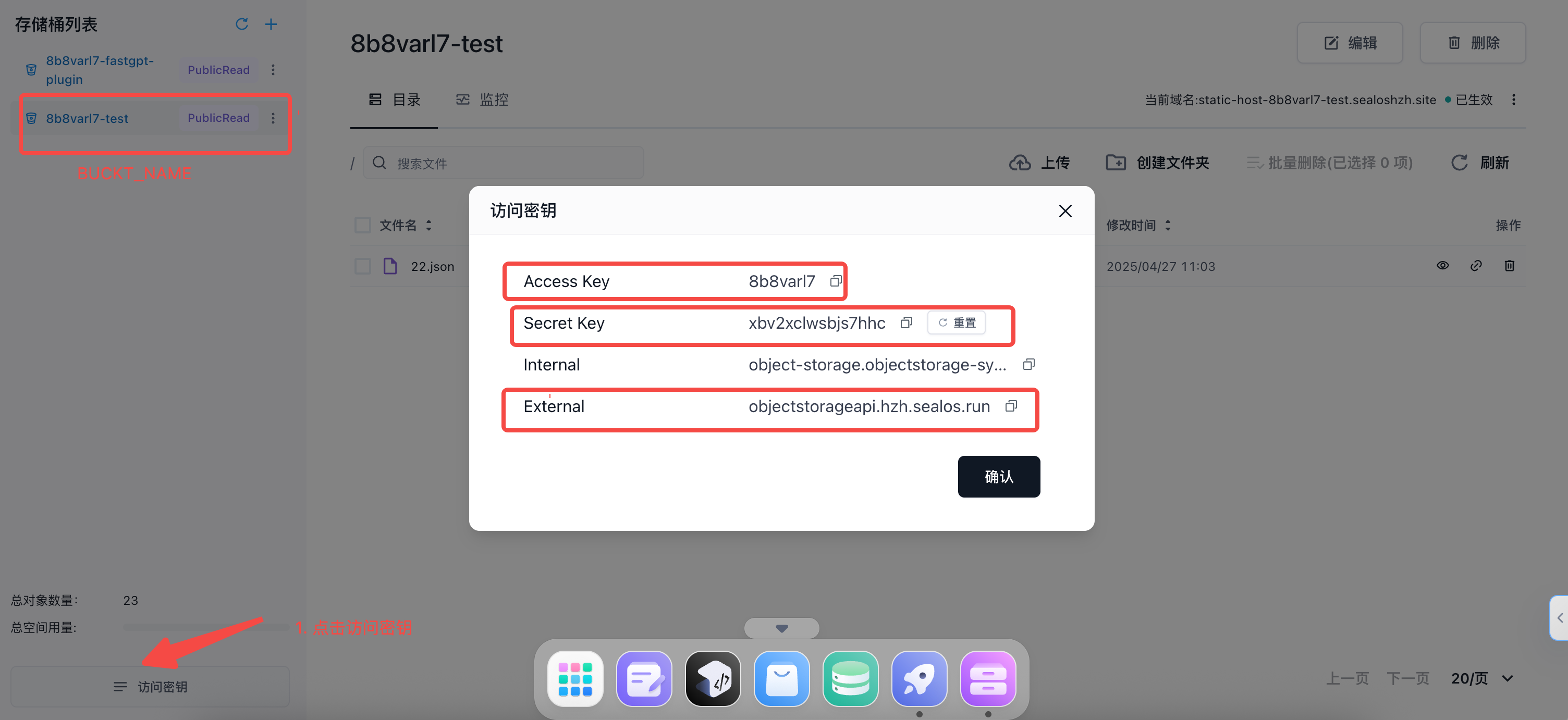
- 部署
fastgpt-plugin服务,镜像registry.cn-hangzhou.aliyuncs.com/fastgpt/fastgpt-plugin:v0.1.0,无需公网访问,设置环境变量:
AUTH_TOKEN=鉴权 token
# 日志等级: debug,info,warn,error
LOG_LEVEL=info
# S3 配置
MINIO_CUSTOM_ENDPOINT=External
MINIO_ENDPOINT=Internal地址
MINIO_PORT=443
MINIO_USE_SSL=true
MINIO_ACCESS_KEY=Access Key
MINIO_SECRET_KEY=Secret Key
MINIO_BUCKET=存储桶名
- 更新
fastgpt和fastgpt-pro(商业版)容器的环境变量以及镜像 tag: v4.10.0。
PLUGIN_BASE_URL=fastgpt-plugin 服务的内网地址
PLUGIN_TOKEN=刚修改的 AUTH_TOKEN 值